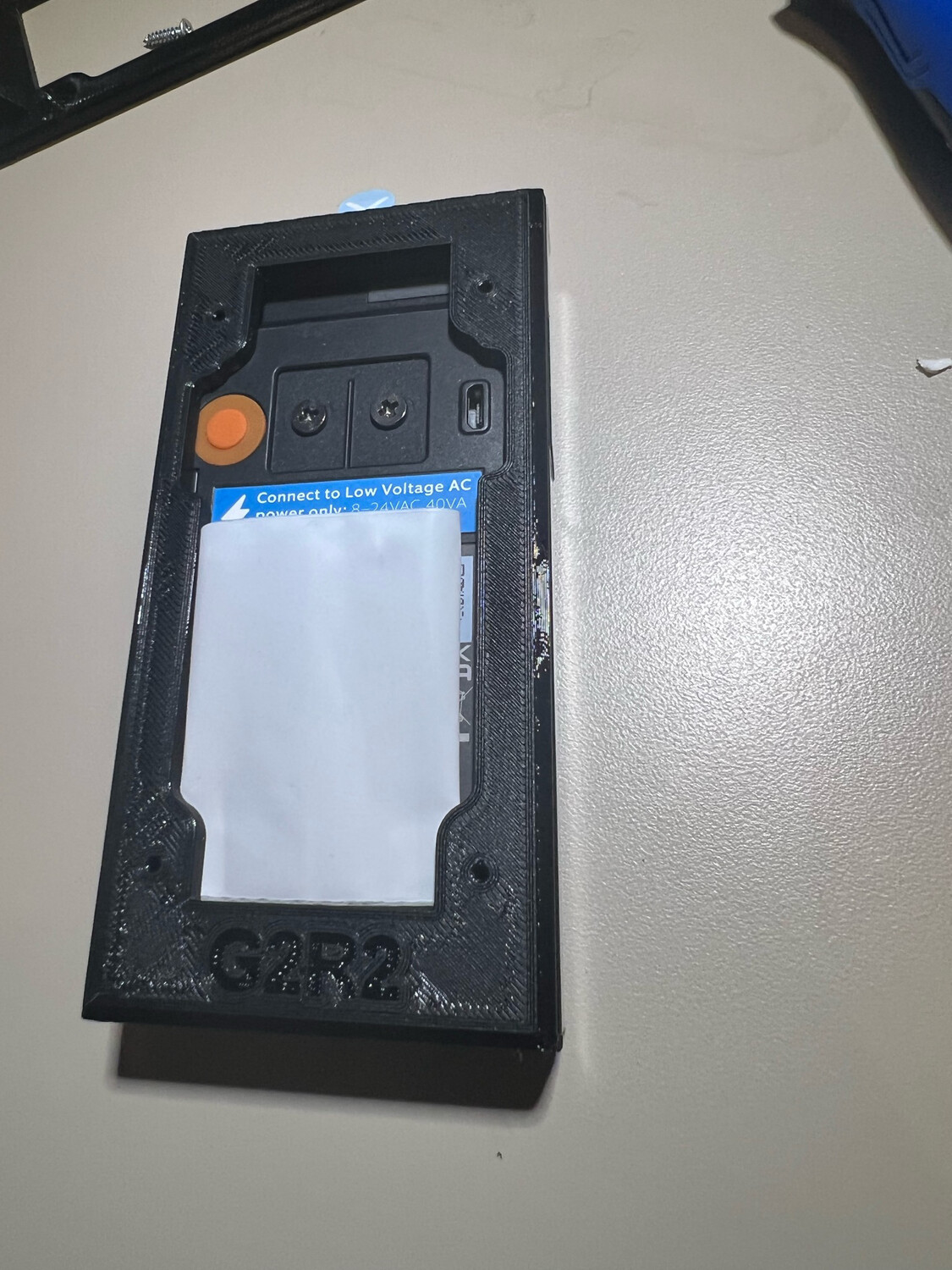Ring Generation 2 Standard Back Bracket
Home/Store/All Doorbell Mounts by Brand/Ring Mounts/Ring Battery Doorbell (Formally gen2 - Integrated Battery)
$8.00
Bracket
Express Service
Please choose
In stock
Save this product for later
Ring Generation 2 Standard Back Bracket
Home/Store/All Doorbell Mounts by Brand/Ring Mounts/Ring Battery Doorbell (Formally gen2 - Integrated Battery)
Product Details
Weight: 3.00 oz
This is the GEN2 Replacement bracket if you lost yours or if you need another one. (picture may be slightly different). You can use the secruity screws that came with the doorbell, or you do not have too. If you want to use a regular screw be sure it does not exceed 7/16" long.
Instructions for Generation 2 Mounting Bracket:
- Install to Wall - Hook up wires if you have them. Use #4 longer screws I provide -- I typically provide #4 x 1”. If using this with a mount provided by me, then I will include the screws with the connecting bracket.
- Tilt the doorbell on the top angled hanger
- Push in at bottom
- Use security screws if needed (not required) – Preferably the screws provided by Ring. DO NOT USE ANY SCREWS LONGER THAN 7/16” these holes at the bottom of the doorbell. If you need some, I can sell you some security screws. I have them and the screw drivers available.
Powered by Lightspeed
Display prices in:USD